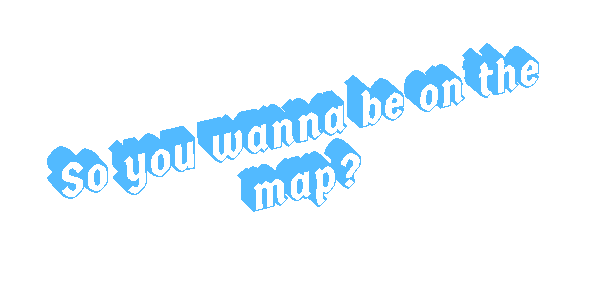
If you have a personal website (it doesn't have to be on Neocities) and want to get on the Neocache map, follow the 3 steps: -->
1. Create a new page on your site! This will be your "Neocache page". It must:
You can personalize it however you want as long as it has everything it needs to.
Note: Make sure to delete any posts on your Neocities activity page that shows the new Neocache page, lol
2. Plant your Neocache page on your site:
- indicate that a Neocache has been found
- have a link to the main Neocache site
- state the name of your site (whatever comes before .neocities.org) and have a unique one-word keyword that can be used to log the cache (pick a random word!)
You can personalize it however you want as long as it has everything it needs to.
Note: Make sure to delete any posts on your Neocities activity page that shows the new Neocache page, lol
2. Plant your Neocache page on your site:
- Somewhere accessible on your website, create a small, discrete clickable area which leads to your new Neocache page. It can be a word, image, or div.
- Create a hint that would lead a user to the clickable area.
- A link to the page with the clickable area
- A link to your Neocache page
- the Hint you plan to use
- A 140px x 140px png image you want me to use as your spot on the map, or tell me what default image you want to use
Default Icons: (More coming soon!)






Then, I will review your submission, respond to your email with any necessary changes to make, and once everything looks good, your site will be on the map! Users will be able to go to your website, find your Neocache, and log it!
If you wish, you can even add more steps, puzzles, riddles to solving your neocache! Have fun with it!
If you wish, you can even add more steps, puzzles, riddles to solving your neocache! Have fun with it!
If you just want your site on the map and don't want to have a Neocache, that's fine too! Just send me an email (neocache.webkeeper@gmail.com) with a link to your site and either a 140px x 140px custom icon or your choice of a default icon.
